There is detailed documentation on the steps you should take for updating from an earlier version of GraffitiSuite Desktop Edition. An overview is:
-
Always backup your project before attempting an in-place upgrade
-
Download the latest version of GraffitiSuite from the Account page.
-
Open the project you wish to update.
-
Select the App object in your project.
-
Save and close your project.
-
Reopen your project.
-
Delete the GraffitiSuite folder from your project (or the GraffitiSuite classes you intend to update).
-
From the extracted download, open the demo project.
-
In the demo project, copy the GraffitiSuite folder (or the GraffitiSuite classes you intend to update).
-
In your project, paste the previously copied GraffitiSuite folder (or the GraffitiSuite classes you intend to update).
-
Save the project and close.
-
Reopen the project.
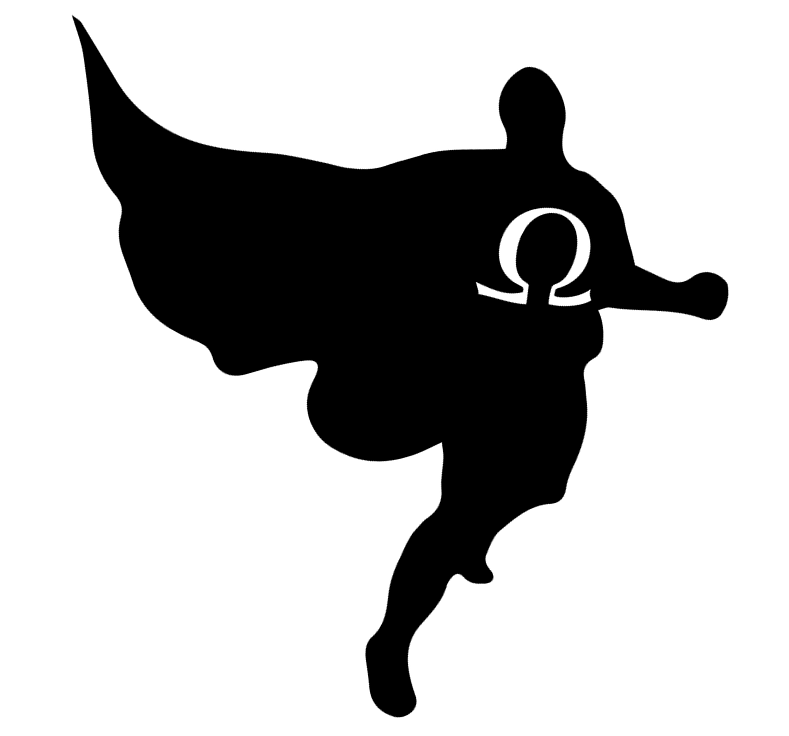 Ω
Ω